Using DELETE to remove a row from your SQL Database is simple. You basically tell the delete command the name of the table, and you help it find which row to delete. Let us delete "John Smith" from our database, because he is planning to move out of the country and no longer will use our website.
DELETE FROM Persons WHERE Name='John Smith', Level='Level 3'
And that will delete any John Smith that we have in our database, so long as John also has a Level 3. Be very careful to specify your full deletion requirements. You don't want to accidentally delete the wrong people, or an entire table's worth of information! 'DELETE FROM Persons' or 'DELETE * FROM Persons' would both, in most cases delete all the information in the table. It still leaves the table structure, so it is useful if you need to start with fresh people and the same types of information.
Subscribe to:
Post Comments (Atom)
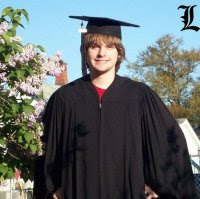
1 comment:
It is amazing and wonderful to visit your site.Thanks for sharing this information
Power BI Online Course
Power BI Online Training
Post a Comment